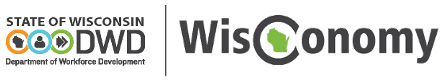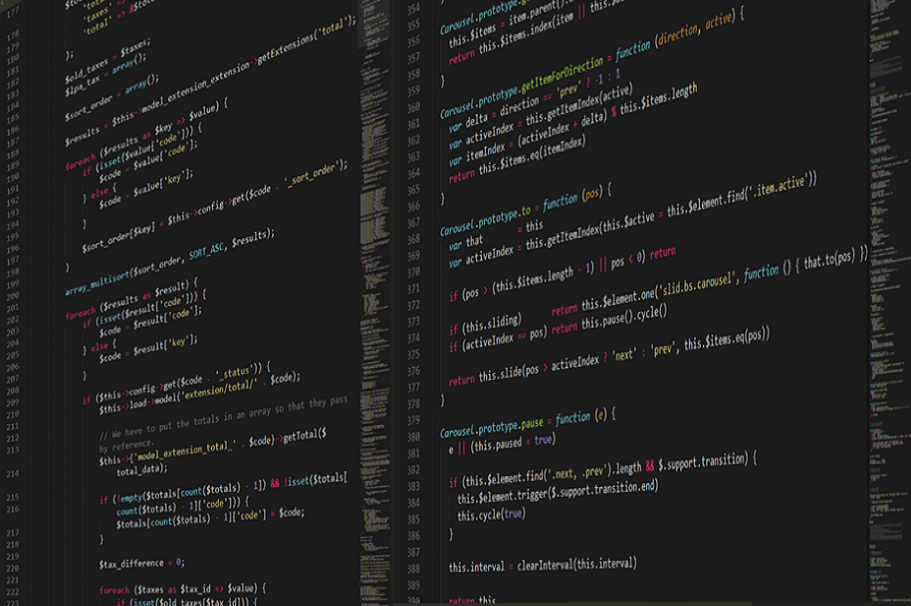Wisconsin LMI Data Access
Data Search
Data Visualization
Search Results
Have questions on the Data Page? Visit the data help page. Try the visual catalog of dashboards for an interactive data experience. You can download an Excel file layout/data dictionary that helps explain the data results.
Wisconsin QCEW publication methods changed due to the implementation of a new processing system. The change impacted the suppression process. Suppression is used to protect the value of certain withheld data so that it is not discernable through simple calculations of other released data. The publication methodology change is effective with the release of QCEW data for the first quarter of 2022. For more information about suppression, see BLS Confidentiality overview.
Program & Economist Downloads
Labor Market Information Program Downloads: Analyze data on your own that has been structured by each program team. Economist Downloads: Data here has been structured by the OEA team.
Data Dashboards
Program Visualizations: Access data visualizations representing each program and more. DWD recommends using Firefox, Chrome, Safari, and Internet Explorer 11 or newer in full screen on a desktop computer to view visualizations.
Additional LMI Resources
Access more workforce information including licensing, employer, income, population, and Wisconsin's customizable data widget page where you can save searches with a variety of tools at MyLMI Widget page.
LMI Program Complete Downloads
Here you can download data files from each program. If you want to learn more about QCEW, CES, LAUS, or OEWS before deciding which download is right for you visit each program below. You can also go to the Programs Page to learn more.
QCEW
CES
LAUS
OEWS

Learn more about QCEW
Visit QCEW Home

Learn more about LAUS
Visit LAUS Home

Learn more about OEWS
Visit OEWS Home
Economist Downloads
Economists and analysts produce articles, special reports and presentations on the state of the economy. Visit the Economist page or Contact one of our staff members to learn more about what OEA can do for you! The Projections Unit of the Office of Economic Advisors develops both long-term and short-term outlooks of employment in Wisconsin's industries and occupations. Want to learn more? Visit the Projections page or go to Additional Resources on the What's New page.