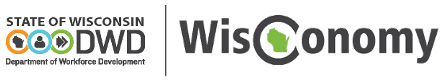Geography
Wisconsin's Workforce Development Areas (WDA) and the counties that comprise them:
The purpose of a local workforce development area (WDA) is to serve as a jurisdiction for the administration of workforce development activities and execution of adult, dislocated worker, and youth funds allocated by the State.
WDA Regions and Counties
| Region | WDA Title | Counties within WDA Region | ||
|---|---|---|---|---|
| 1 |  |
Southeast | Kenosha, Racine, Walworth | |
| 2 |  |
Milwaukee | Milwaukee | |
| 3 |  |
WOW | Ozaukee, Washington, Waukesha | |
| 4 |  |
Fox Valley | Calumet, Fond du Lac, Green Lake, Waupaca, Waushara, Winnebago | |
| 5 |  |
Bay Area | Brown, Door, Florence, Kewaunee, Manitowoc, Marinette, Menominee, Oconto, Outagamie, Shawano, Sheboygan | |
| 6 |  |
North Central | Adams, Forest, Langlade, Lincoln, Marathon, Oneida, Portage, Vilas, Wood | |
| 7 |  |
Northwest | Ashland, Bayfield, Burnett, Douglas, Iron, Price, Rusk, Sawyer, Taylor, Washburn | |
| 8 |  |
West Central | Barron, Chippewa, Clark, Dunn, Eau Claire, Pepin, Pierce, Polk, St. Croix | |
| 9 |  |
Western | Buffalo, Crawford, Jackson, Juneau, La Crosse, Monroe, Trempealeau, Vernon | |
| 10 |  |
South Central | Columbia, Dane, Dodge, Jefferson, Marquette, Sauk | |
| 11 |  |
Southwest | Grant, Green, Iowa, Lafayette, Richland, Rock |
WDA Map
DWD recommends using Google Chrome, Apple Safari, and Microsoft Edge in full screen on a desktop computer to view visualizations. More of these tools can be found on the Visual Catalog page. If you would like to create, save and share a visualization, go to the Data Tools page and Create Visualization. Visit the Help Page for assistance with the tools below.
WDA Map
DWD recommends using Google Chrome, Apple Safari, and Microsoft Edge in full screen on a desktop computer to view visualizations. More of these tools can be found on the Visual Catalog page. If you would like to create, save and share a visualization, go to the Data Tools page and Create Visualization. Visit the Help Page for assistance with the tools below.
WDA Map
DWD recommends using Google Chrome, Apple Safari, and Microsoft Edge in full screen on a desktop computer to view visualizations. More of these tools can be found on the Visual Catalog page. If you would like to create, save and share a visualization, go to the Data Tools page and Create Visualization. Visit the Help Page for assistance with the tools below.
WDA Map
DWD recommends using Google Chrome, Apple Safari, and Microsoft Edge in full screen on a desktop computer to view visualizations. More of these tools can be found on the Visual Catalog page. If you would like to create, save and share a visualization, go to the Data Tools page and Create Visualization. Visit the Help Page for assistance with the tools below.
Wisconsin's Metropolitan Statistical Areas (MSA) and the counties that comprise them:
An MSA is a geographic entity consisting of the county or counties associated with at least one urbanized area of at least 50,000 population, plus adjacent counties having a high degree of social and economic integration with the core as measured through commuting ties.
MSA Areas
MSA Areas  |
Counties within MSA Area |
|---|---|
| Appleton, WI MSA | Calumet, Outagamie |
| Duluth, MN-WI MSA* | Wisconsin County: Douglas, Minnesota Counties: Carlton, St. Louis |
| Eau Claire, WI MSA | Chippewa, Eau Claire |
| Fond du Lac, WI MSA | Fond du Lac |
| Green Bay, WI MSA | Brown, Kewaunee, Oconto |
| Janesville-Beloit, WI MSA | Rock |
| Kenosha, WI MSA | Kenosha |
| La Crosse-Onalaska, WI-MN MSA* | Wisconsin County: La Crosse, Vernon, Minnesota County: Houston |
| Madison, WI MSA | Columbia, Dane, Green, Iowa |
| Milwaukee-Waukesha, WI MSA | Milwaukee, Waukesha, Ozaukee, Washington |
| Minneapolis-St. Paul-Bloomington, MN-WI MSA* | Wisconsin Counties: Pierce, St. Croix, Minnesota Counties: Anoka, Carver, Chisago, Dakota, Hennepin, Isanti, Le Sueur, Mille Lacs, Ramsey, Scott, Sherburne, Washington, Wright |
| Oshkosh-Neenah, WI MSA | Winnebago |
| Racine, WI MSA | Racine |
| Sheboygan, WI MSA | Sheboygan |
| Wausau, WI MSA | Marathon |
Wisconsin's Balance of State (BOS) areas and the counties that comprise them:
The Balance of State areas consist of counties that are not part of an MSA, and to the extent possible, contain contiguous counties that share a common economic base. Four statistical geographic entities consisting of counties not associated with or characterized by an urbanized area of at least 50,000 population, but share a high degree of social, industrial, and economic integration
BOS Areas
| BOS Area | Counties within BOS Area | |
|---|---|---|
| Northwestern BOS1 |
 |
Ashland, Bayfield, Burnett, Iron, Price, Rusk, Sawyer, Taylor, Washburn |
| Northeastern BOS 2 |
 |
Adams, Door, Florence, Forest, Langlade, Lincoln, Manitowoc, Marinette, Menominee, Oneida, Portage, Shawano, Vilas, Wood |
| Southcentral BOS 3 |
 |
Dodge, Grant, Green Lake, Jefferson, Lafayette, Marquette, Richland, Sauk, Walworth, Waupaca, Waushara |
| Western BOS 4 |
 |
Barron, Buffalo, Clark, Crawford, Dunn, Jackson, Juneau, Monroe, Pepin, Polk, Trempealeau |
MSA and BOS Map
DWD recommends using Google Chrome, Apple Safari, and Microsoft Edge in full screen on a desktop computer to view visualizations. More of these tools can be found on the Visual Catalog page. If you would like to create, save and share a visualization, go to the Data Tools page and Create Visualization. Visit the Help Page for assistance with the tools below.
MSA and BOS Map
DWD recommends using Google Chrome, Apple Safari, and Microsoft Edge in full screen on a desktop computer to view visualizations. More of these tools can be found on the Visual Catalog page. If you would like to create, save and share a visualization, go to the Data Tools page and Create Visualization. Visit the Help Page for assistance with the tools below.
MSA and BOS Map
DWD recommends using Google Chrome, Apple Safari, and Microsoft Edge in full screen on a desktop computer to view visualizations. More of these tools can be found on the Visual Catalog page. If you would like to create, save and share a visualization, go to the Data Tools page and Create Visualization. Visit the Help Page for assistance with the tools below.
MSA and BOS Map
DWD recommends using Google Chrome, Apple Safari, and Microsoft Edge in full screen on a desktop computer to view visualizations. More of these tools can be found on the Visual Catalog page. If you would like to create, save and share a visualization, go to the Data Tools page and Create Visualization. Visit the Help Page for assistance with the tools below.